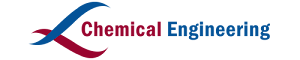Sour Water Stripper with Aspen HYSYS
Welcome to the Chemical Engineering Blog!
Hello friends, in this post we
will explore the world of simulation in the petrochemical industry. To be
precise, we will talk about "Sour Water Stripping Simulation with the Help
of Aspen HYSYS." Don't worry if these terms still sound unfamiliar, as we
will be breaking them down in simple language. Let's get started!
What is Sour Water Stripping?
Sour water stripping is a process
used in factories to remove acidic compounds and toxic gases from water used in
various stages of the process. This sour water comes from crude oil and gas
separation units and contains substances that need to be removed before the
water can be released back into the environment.
 |
| column stripper |
Why Do We Need Simulation?
Before we go any further, let's
imagine if we had to try out various physical experiments in a factory to
understand how this process works. That would be very inconvenient and
expensive, right? Well, this is where simulation comes to the rescue!
Simulation is a virtual way to model real processes on our computers so that we
can understand how things work without having to build physical experiments.
Why do we need Aspen HYSYS?
Aspen HYSYS is a very powerful
simulation software. With its help, we can create computer models that
represent all aspects of the acid water stripping process. From sour water
composition to temperature and pressure, we can input all this information into
the computer and see how a change in one parameter can affect the entire
process.
Case study example
A sour water stream containing
mass fractions of 0.988 water, 0.005 ammonia, and 0.007 hydrogen sulfide is
produced from a crude oil tower. This stream is at 37.78°C, 2.758 bar, and has
a mass flow of 328,900 kg/hr. Our goal is to produce pure water with a maximum
of 0.00005 mol% ammonia while recovering 99% of the water in the feed stream.
Aspen HYSYS Setup
Open Aspen HYSYS and create a New
simulation
Enter the components that will be
involved in the case above. In the Component list folder select Add,
add Water, Ammonia, and Hydrogen Sulfide to the component
list.
Click on Simulation
located at the bottom left of the screen
Add Material Stream, this
stream will serve as the sour water feed.
Double-click on the material stream. Change the name to SOUR WATER.
Enter the values of Temperature 37.78 oC, Pressure 2.758 bar,
and Mass Flow 328,900 kg/h.
In the Composition section
located under the Worksheet tab, enter Mass Fraction values of 0.988
for H2O, 0.007 for H2S, and 0.005
for Ammonia. The flow should now be completed.
Add Heater. The heater
serves as a heat for the SOUR WATER stream before entering the column.
Double-click heater (E-100).
Select SOUR WATER stream as Inlet, define Outlet stream as StripperFEED,
and Energy stream as Q-Heat.
In the Parameters section
located under the Design tab, enter a Delta P value of 0.6895
bar.
Enter the outlet Temperature value of 100oC
on the Worksheet tab. Then the heater will be completed
Add Distillation Column
Sub-Flowsheet from Model Palette
Double-click on the column (T-10).
Then Distillation Column Input Expert will open. On page 1 enter
the information as follows.
On page 2 leave the
default then click Next
On page 3 enter the value
of Condensor Pressure 1.979 bar and Reboiler Pressure 2.255 bar.
Then click Next
On page 4 let it remain
default then click Next.
On the last page let it remain default too and click Done to complete
the column.
The Column T-10 window will
automatically open. Go to the Spech section under the Design tab
to specify the column. In this step, we will specify the mole fraction of
ammonia in the reboiler. Click Add and select Column Component
Fraction. Select Reboiler
for Stage and enter 0.00005 in Spec Value. Select Ammonia
in the Component section
We will also recover 99% of the water
from the feed stream. create a specification by clicking Add and selecting
Column Component Recovery. Select Water from Draw enter 0.99
for Spec Value, and select H2O for Component.
Go to Specs Summary and
make sure that only Comp Fraction and Comp Recovery are active.
Once these two specs are made active, the column will try to solve them. If the
solver fails to converge, you may need to look at the Damping Factor.
Go to the Solver section
under the Parameters tab. You will see that the default Damping
Factor is 1. The damping factor serves to reduce the amplitude of
oscillations that occur in the solver. Many times convergence can become
cyclical, which can prevent the solver from finding a solution. This is where
the damping factor becomes useful. If you click on the Troubleshooting
icon in the ribbon section below Get Started and search for 'Damping
Factor', you will see the following guide
We are working on an acidic water
stripper, therefore, the recommended damping factor is between 0.25 and 0.5. On
the Solver form under the Parameters tab, enter a Fixed
Damping Factor of 0.4. After clicking Run, the column should
complete
Save this file first before we continue
If we look at the Water stream coming out
of the reboiler, we will realize that this stream contains superheated water.
We will utilize the energy from this stream to heat the feed stream thus
lowering the energy requirement needed in this process. Remove the heater block
(E-10) and place the Heat Exchanger block onto the flowsheet.
Note that you can right-click the Heat Exchanger block and select Change
Icon to change the icon displayed.
Double-click on the Heat
Exchanger (E-10). Select SOUR WATER stream as Tube Side Inlet,
StripperFEED as Tube Side Outlet, Water as Shall Side
Inlet, and create a stream with the name Water Cool on Shall Side
Outlet.
In the Parameters section
under the Design tab enter a Pressure Drop of 0.6895 bar
for both the Shell and Tube sections. Also, change the number of Tube
Passes to 1. Then the Heat Exchanger should be solved.
Now we will do a case study to
determine the optimum column feed temperature. In the Navigation Pane
click on the Case Studies folder and select Add in Case Study
1, Add StripperFEED Temperature and Heat Flows from the Q-Cond and Q-Reb
energy streams.
For Independent Variable
(StripperFEED temperature), enter Low Bound 80oC High
Bound 115oC, and Step Size 2oC.
Click Run to start the
calculation. To view the results go to Results or Plots tab.
From the case study, you can see
that at higher feed temperatures, we have lower reboiler duty but higher
condenser duty. Since the cost of steam is generally higher than the cost of
cooling water, we had to increase the column feed stream temperature to 115°C.
Conclusion
If you find this blog useful,
please share it with your social media colleagues, so that other chemical
engineering colleagues also feel the same benefits from this blog.