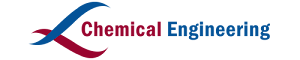Plug Flow Reactor Simulation using Aspen Hysys
Definition
1. Plug Flow Reactor (PFR) is a pipe-shaped reactor that reacts with the reactant fluid
and converts it into a product by flowing the reactant fluid in the pipe
continuously. Generally, the use of this reactor is to study various chemical
processes such as chemical changes in compounds, thermal reactions, and others. Plug flow
reactors are usually equipped with catalysts, chemical reactions take place
along the pipe so that the longer the pipe, the conversion will increase. In
the chemical industry, plug-flow reactors are used for a variety of processes. The picture below is one
of the PFR flocculation types used in the water treatment process.
PFR pipe flocculator
This time we will
examine how the plug flow reactor mechanism works by simulating it using Aspen
HYSYS. Below is an example case or problem that can represent how to simulate a
PFR in HYSYS.
Problem example
2- butene is a four-carbon alkane that exists as two geometric isomers:
cis-2-butene and trans-2-butene. The irreversible isomerization reaction with 1st-order
reaction kinetics is shown below
Homogeneous reaction
1st order reaction kinetics rA = kCA, k = 0.23 min-1 = 0.003833 s-1
Calculate the reactor length required to achieve 90% reactor conversion.
Assume steady-state operating conditions, a single tube reactor with a diameter
of 2 inches and a feed stream of 100% cis-2-butene with a molecular flow rate
of 1 kgmole/h at 25oC and 10 bar.
Aspen HYSYS Solution
Open Aspen HYSYS
program. Create new simulation
Create a component
list. In the component list folder select Add. Search for C4H8
then select cis2-butene and tr2-butene and add them to the
component list.
Define the property
package, in the Fluid Packages folder select Add. Select NRTL
as the property package
Define the reaction.
In the Reactions folder select Add to create a new reaction. In Set-1
select Add Reaction and click Kinetic.
Double-click Rxn-1
to define the kinetic reaction. Add cis2-Butene and tr2-Butene to
the component column. Define the Stoich Coeffs of -1 and 1. In the Forward
Reaction section define the value of A to be 0.23000, for the
values of E and B define 0. Make sure the Base units
and Rate Units are in Ibmole/ft3 and Ibmole/ft3-min
respectively.
After that, exit the
kinetic reaction window. Click the Add to PF button and select Basis-1.
then enter the
simulation by clicking simulation on the bottom left screen.
add plug flow reactor
to the flowsheet. Select reactors then add Plug Flow Reactor to the
flowsheet.
double click reactor (PFR-100). Define Inlet flow to be FEED and Outlet to be PRODUCT
on the Reactions tab select Set-1 on
the Reaction Set.
In the Rating tab, enter 1 m Length and 2
inches Diameter (5.0802-002 m). This tube length is an initial guess;
the tuning block will be used to determine the length required to achieve the
desired reactor conversion.
In the parameters form
under the design tab enter Delta P = 0
Describe the feed
stream. Go to the Worksheet tab and enter Temperature 25°C, Pressure
10 bar, and molar flow 1kgmol/hr.
In the Composition form enter a Mole Fraction of 1 for cis-2-butene
Use the Adjust
block to calculate the length required to achieve 90% conversion. Add the Adjust
block to the flowsheet from the Model Palette.
Double-click the
adjustment block (ADJ-1). Specify the Adjusted Variable to be
PFR-100 Tube Length. Specify the Target Variable to be Act. %
Cnv. of PFR-100. Enter a Target Value of 90.
In the Parameters tab, change the Step Size to 0.1 m and change the Maximum Iterations to 1000. Click Start to begin the calculation, the block will be solved after a few iterations.
To see the reactor length, double-click the reactor and open the Rating tab. Here you will see that the required reactor length is 8.348 meters.
Conclusion
Aspen HYSYS can be used to calculate the reactor length required to achieve the
desired reaction conversion in a plug-flow reactor. The required reactor length was determined to be
8.348 meters to achieve 90% reactor conversion. In Plug Flow Reactor the chemical reaction occurs along the
pipe so that the longer the pipe, the conversion will increase.