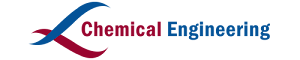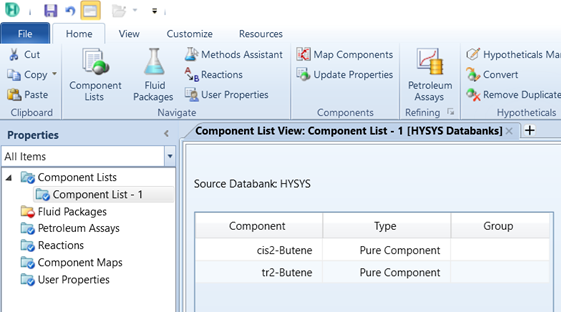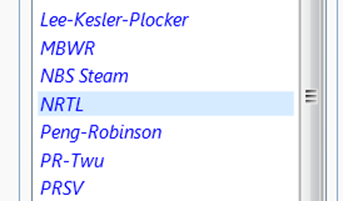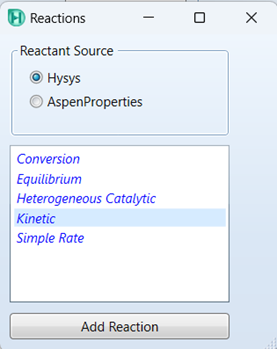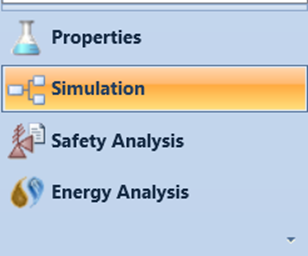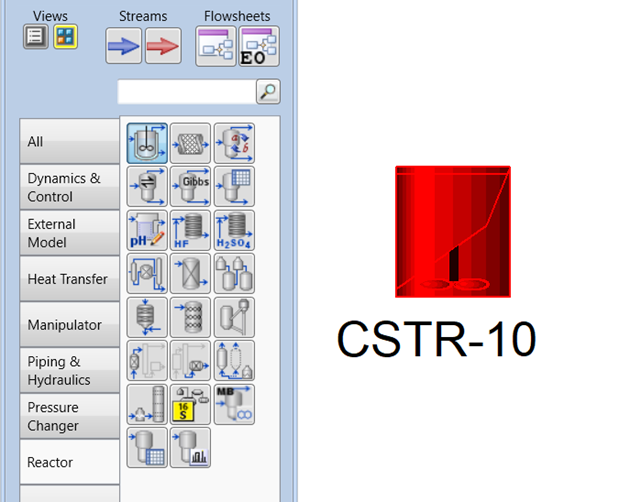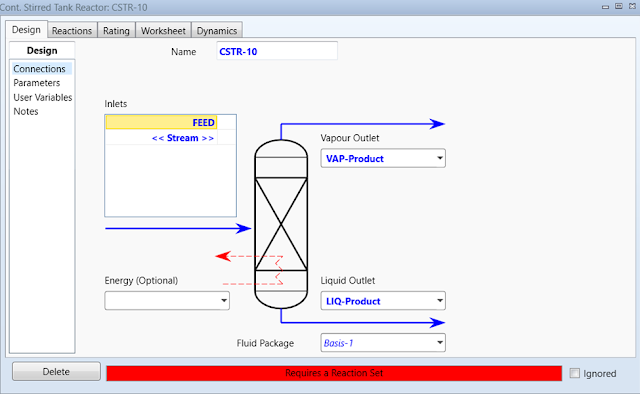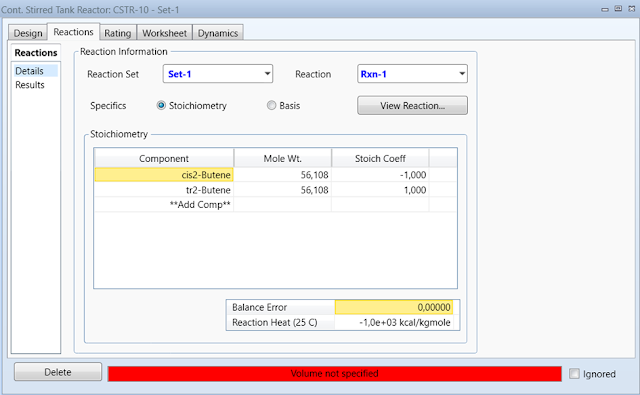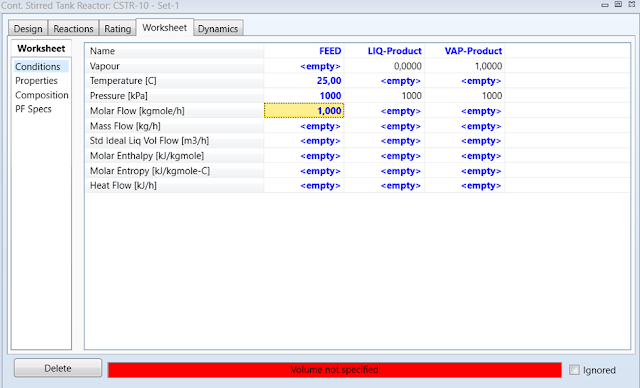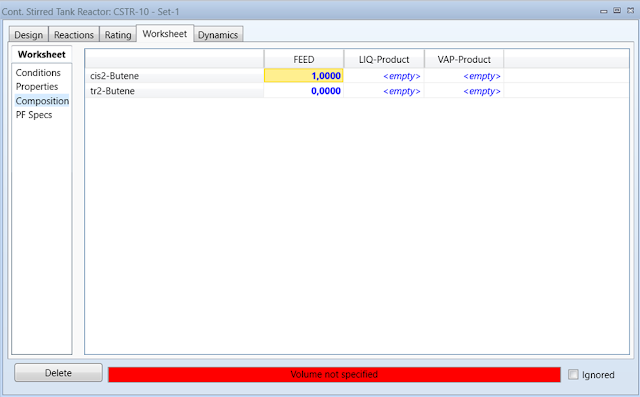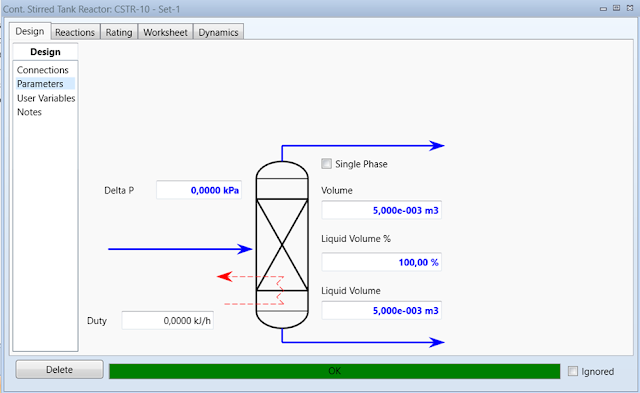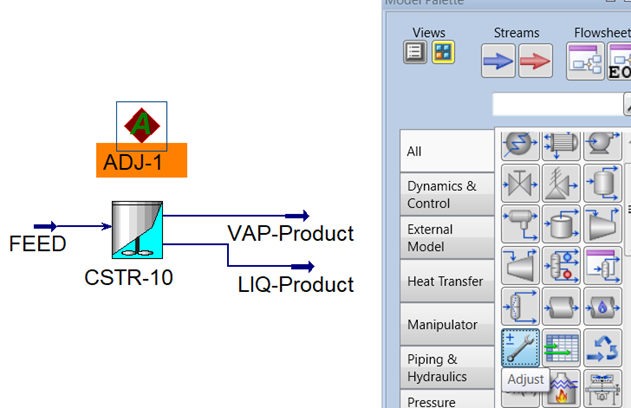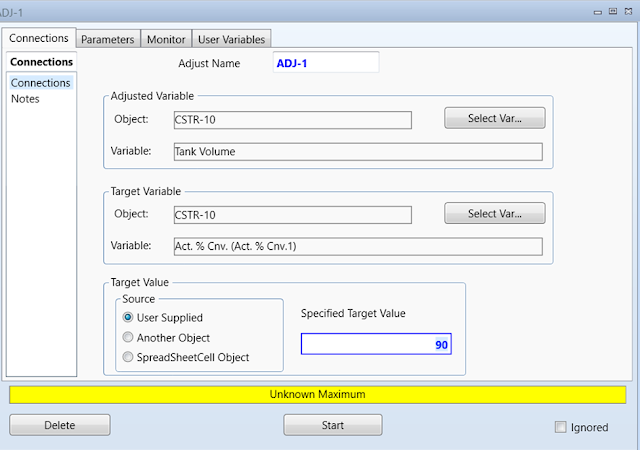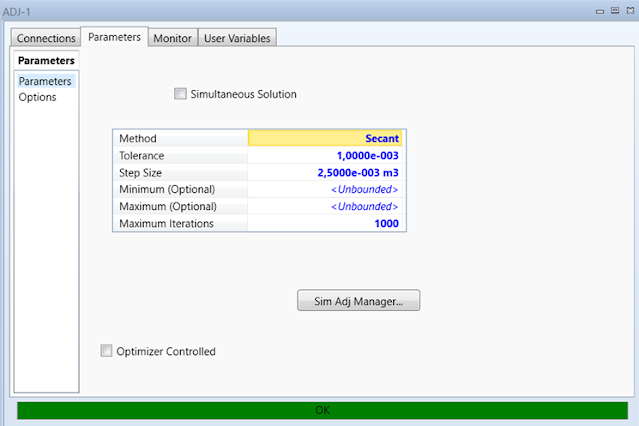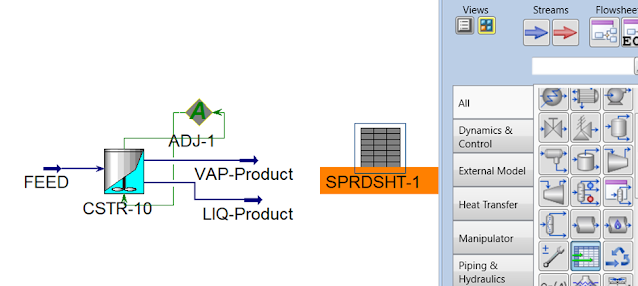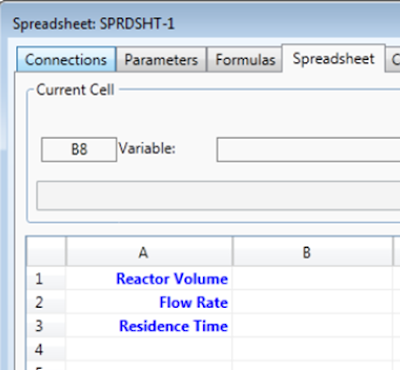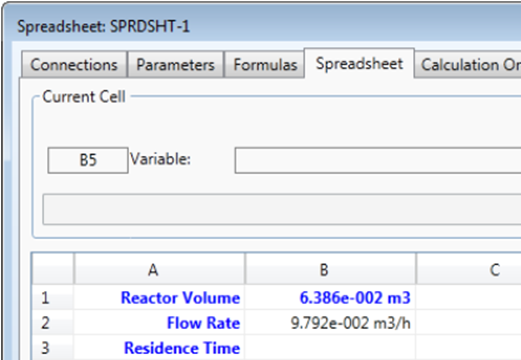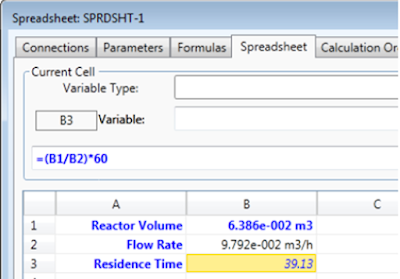Continuous Stirred Tank Reactor Simulation Using Aspen HYSYS
 |
| Continuous Stirred Tank Reactor |
In the chemical
industry, reactors are important equipment as a medium for reactions to produce
products. Aspen HYSYS is a process simulation that is very useful for a
chemical engineer. ASPEN HYSYS helps to understand the process, identify the
advantages and disadvantages of the process and calculate the energy
requirements needed when operating.
Modeling the
Reactor by simulating it on ASPEN HYSYS is not too difficult as long as we
understand well how the basic principles of a reaction occur. Previously we
have simulated a Plug Flow Reactor (PFR) type reactor on this page. This
time we will simulate a Continuous Stirred Tank Reactor (CSTR) type reactor,
hopefully, chemical engineering friends can follow it well and can practice it
themselves.
Introduction
Continuous stirred
tank reactor assumes mixing occurs perfectly throughout the reactor volume and
outlet conditions are expected to be the same as conditions inside the reactor.
CSTR reactors are generally run continuously and are also used for homogeneous
liquid-liquid reactions. Residence time affects the resulting reaction
conversion. In the Continuous Stirred Tank Reactor, the residence time of the
reactants is determined by the flow rate (discharge) of the incoming reactants
and the outgoing products. CSTR residence time is very limited so it is
difficult to achieve high reactant conversion, for this reason, a large enough
reactor volume is needed to get the desired reaction conversion.
Case example
Below is a case
that we will use as an example in simulating a Continuous stirred tank reactor
(CSTR).
2-Butene is a
four-carbon alkene that exists as two geometric isomers: cis-2-butene and
trans-2-butene. The irreversible liquid phase isomerization reaction with
1st-order reaction kinetics is shown below. It is desired to determine the
residence time required to reach 90% reaction conversion in a continuous
stirred tank reactor. Assume steady state
Homogeneous reaction
1st order reaction kinetics rA
= kCA, k = 0,23min-1 = 0,0003833 s-1
Simulation completion
Open the Aspen
HYSYS program. Select New to create a new simulation
Create a component
list. In the Component List folder select Add. Search for C4H8
then select cis2-butene and tr2-butene and add them to the
component list.
Define the property package, in the Fluid Packages folder select Add. Select NRTL as the property package
Define the
reaction. In the Reactions folder select Add to create a new
reaction. In Set-1 select Add Reaction and click Kinetic Reaction.
Double-click Rxn-1
to define the kinetic reaction. Add cis2-Butene and tr2-Butene in
the component column. Define the Stoich Coeffs of -1 and 1.
In the Forward Reaction section define the value of A to be 0.23000,
for the values of E and B define 0. Make sure the Base
units and Rate Units are in ibmole/ft3 and ibmole/ft3-min
respectively.
After that, exit
the kinetic reaction window. Click the Add to PF button and select Base-1.
Next, enter the
simulation by clicking simulation on the bottom left screen.
Select reactors
then add Continuous Stirred Tank Reactor to the flowsheet.
double click the reactor
(CSTR-10). Define the Inlet stream to be FEED, a Vapour Outlet stream
called VAP-Product, and a Liquid Outlet stream called LIQ-Product.
On the reactions
tab select Set-1 for Reaction Set.
Next to the Worksheet
tab. Define the FEED stream and enter the values of Temperature 25oC,
Pressure 10 bar (1000 kpa), and Molar Flow 1 kgmole/h.
Click the Composition
tab and define Mole Fraction 1 for cis2-Butene.
On the Design
tab in the Parameters menu enter a volume value of 0.005 m2
and Liquid Volume 100%. This volume value is only a starting
guess, we will later add adjust blocks to determine the actual volume required
to achieve 90% reaction conversion.
Add Adjust
block to the flowsheet from Model Palette Double-click on the Adjust block (ADJ-1),
we will adjust the correct volume value to get 90% reaction conversion. In the Adjusted
Variable select the Tank Volume of CSTR-10. For the Targeted
Variable select Act. % Cvn. of CSTR-10. Enter a Specified
Target Value of 90.
On the Parameters
tab change Maximum Iterations to 1000. Click Start to
start the calculation until the word OK appears on the green background.
Create a
spreadsheet to calculate the residence time. Add a Spreadsheet to the
flowsheet from the Model Palette.
Double-click the
spreadsheet (SPRDSHT-1). In the Spreadsheet tab, enter the
following text in cells A1, A2, and A3
Right-click on cell
B1 and select Import Variable. Select the Tank Volume of CSTR-10.
Right-click on cell B2 and select Import Variable. Select the Actual
Volume Flow of the LIQ-Product stream.
In cell B3 enter the following formula: = (B1/B2)*60. This will display the residence time in minutes
The residence time
is 39.13 minutes, This suggests that if we want the Continuous Stirred
Tank Reactor to get a 90% reaction conversion then we must design the reactor
with a residence time of 39.13 minutes.
If you find this blog useful, please share it with your social media colleagues, so that other chemical engineering colleagues also feel the same benefits from this blog.